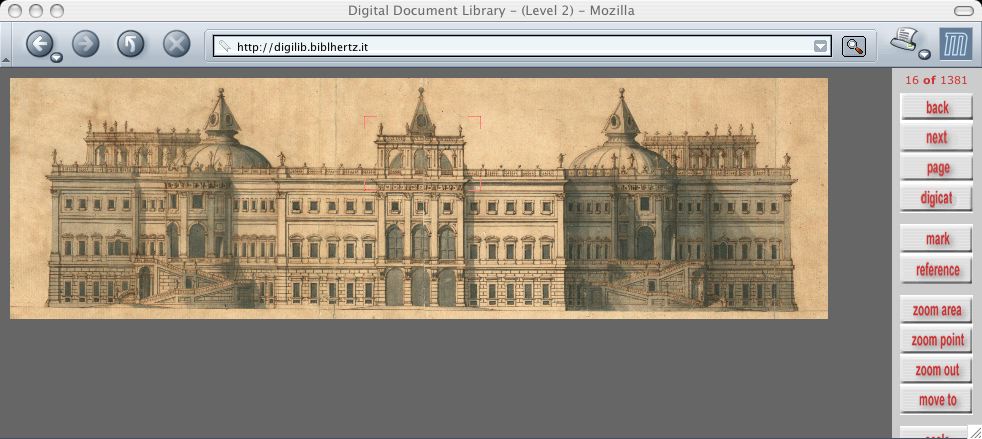Marking a part of the image for zooming
Clicking in the Digilib browser window on the button "zoom area" on the right allows you to select and mark an area you want to see in a zoomed view: Its borders are visible in this image around the loggia on top of the center part of the façade. (As one can see, Digilib offers many more functions for the work with the scans like referencing parts etc. Because all informations is saved in an URL it is possible to include this URL as normal hyper link into any text from where it will lead the reader to the exact part of an image that the author wanted to point to.